Schema or structured data mark-up is to help eCommerce merchants on search engine result pages.
Product Schema is basically a structured data of your product which will publish with your search result.
This helps search engines to offer more information of your product to publish on SERP for best user experience.
Product schema basically used to display your product information in more structured way in SERP.
It means we are feeding more information about the product on google to display like user ratings, price, availability etc.- this all done through product schema for each product pages.
There are several options to describe the data using different options available at schema.org, which is the most preferred structure data platform used by Google and Bing.
Implementation of structure data involves inserting the code into your product webpages, which help bots to read.
Today we will describe the JSON-LD method to prepare the product schema for your webpages.
JSON-LD for Structure Data:
Here is the script below for your reference kindly look into it and edit it according to your product.
{
“@context”: “http://schema.org/”,
“@type”: “Product”,
“name”: “Some Amazing Product”,
“image”: “some-amazing-product.png”,
“description”: “This is a really amazing product. In fact, we think you will be amazed.”,
“sku”: “123456789″,
“aggregateRating”: {
“@type”: “AggregateRating”,
“ratingValue”: “4”,
“reviewCount”: “1,987”
},
“offers”: {
“@type”: “Offer”,
“priceCurrency”: “USD”,
“price”: “9.99”,
“availability”: “http://schema.org/InStock”
}
}
Here “context”: will remain the same as “schema.org”
@Type: will be defined as your product and will remain the same as “product”.
“Name”: will be your product name, edit the name and put your product name in this section.
“Image”: here you have to put your image URL of product.
“Description”: section will define the product description. Put your product description here.
“SKU”: Here sku is defined as stock keeping units, means how much of stock you have right now.
The SKU can also be mention for ISBN, MPN, gtin8, gtin13, gtin14 here these are the product codes for different genre of business where you can apply according to your suitability.
“Aggregate rating”: here defined the google ratings for your product. You can mention your google rating here accordingly.
“Rating value” will be mentioned in the range of 1 to 5 as per the google rating guidelines.
“Review count” will be the number of reviews on google has to be displayed here.
In the “Offer” section, you can mention the offer if you do have any.
This section requires the offer price, price currency and availability.
After doing all the exercise, you can check your schema by clicking here to avoid any issues, errors and warnings.
Here is the SERP snippet for one of the search result
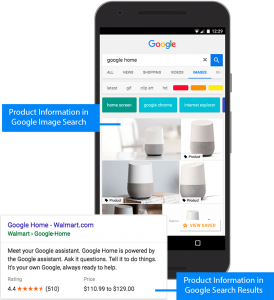
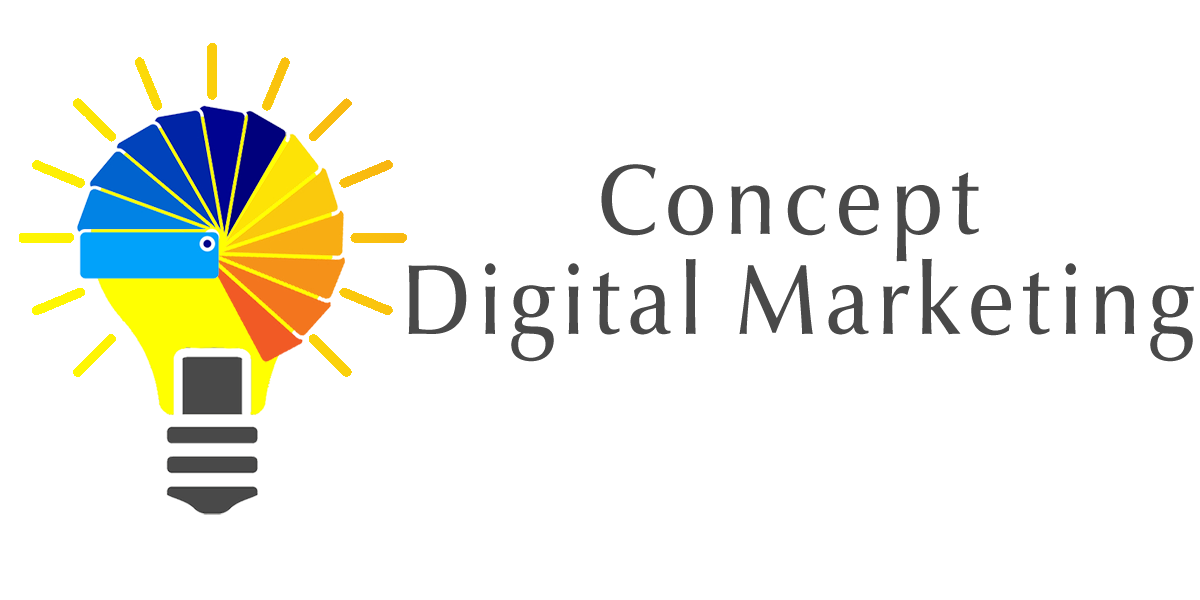













Thanks Manish. Good article!
Could you tell me exactly how do we add this to a product page?
Thank you.
Sir am facing this issue on my site
How to Fix Either “offers”, “review”, or “aggregateRating” should be specified error
Woocommerce.. Can you suggest any video.. Am not developer..