Today Google is a giant in the search engine business, has multiple products. It was initially launched as a search engine.
Google Ads is a product of Google offers an online advertising platform where advertisers bid to display text, video, image, product listings, service offerings to internet users on Google’s search and display network.
Google search network consists of Google search engine and third party search engines where Google display network consists of third party non-search sites, mobile applications, video platforms like youtube, and more. Now Google Ads was formerly known as Google AdWords, also known as Pay per click.
Why are Google Ads attracting Advertisers? & (Latest Facts)
When I writing this article around Google is processing 90,000 search queries in a second and translates to over 4.6 billion searches per day and more than 1.2 trillion searches per year. (Source:www.internetlivestats.com)
Till January 2021, 91.86% of all search queries across all search engines are done through Google Search only.
(Source:www.gs.statcounter.com)
Most of its revenue comes through Advertising (mostly Google Ads) only.
Google ads offer an opportunity to reach that many users. Target users as per their demographic, psychographic, needs, and platforms of products and services.

Some Historical Facts about Google Ads
Now Let’s go into the Historical Facts of Google Ads.
As I told you initially, Google was launched as a search engine incorporated on September 4, 1998.
On Sept 15, 1997, Google.com (domain) was registered.
Google started Google Ads in the year 2000, named Google AdWords. Initially, it was a paid monthly service, and Google did not provide any dashboard to advertisers to manage their campaigns.
In 2005, Google launched a campaign management service called Jumpstart, considering reaching small businesses for advertising on Google networks.
In April 2013, Google announced plans to add enhanced AdWords campaigns to aid with campaign management catered to multiple-device users.
In July 2016, Google unveiled “Product listings ads or shopping ads” for eCommerce businesses. Here multiple product images with short descriptions and product prices are displayed on google search results related to search queries and keywords.
Now on June 27, 2018, Google rebranded Google AdWords as Google Ads as of July 24, 2018

Type of Networks Google Ads serves the Ads.
Google Ads majorly use two types of ad network for different types of ad campaigns
A user can find something on the internet while seeing something or searching for something. considering both users behavior, Google has following network types are
A Google Display Network
B. Google Search Network
A. Google Display Network
Google Display Network is a group of sites where people browse their favorite sites, watching videos, checking their Gmail account, or using applications on mobile devices. This network allows advertisers to display their ads to the targeted audience and get them to explore products and services.
Display Networks help you grab targeted audience attention at their browsing site and videos or mobile applications at the earlier stage of buying cycle, like in the awareness or consideration stage. You can put your ads before the targeted audience before they start searching for what product and services you offer them, which may be part of your marketing strategy. Using the Remarketing type of campaign, you can remind people who have shown interest in your products and services and previously visited your site or app.
You can choose the display network site as per your marketing strategy where you want to display your ads. You can search and add display network sites by topics or add any specific site where want to display your products and services.
B. Google Search Network
Google search Network consists of Google sites like Google Play, Image, Maps, Shopping, and websites of Google search partners. It is a group of search-related websites where ads and free product listings can appear. When you start advertising on the search network, your ad is triggered when someone searches on the search network sites with targeted keywords in your ad campaigns.
Here your keywords or phrases match with users’ search your ad is triggered by the Google Ads on this network. Your ads are shown on different locations of the search sites like above, besides, below organic search results.
Note: CTR (Click Through Rate) of your ad doesn’t impact the quality score on google.com.
You can identify the google ads advertisement on the search network sites by label “Ad” or “Ads” and on search partner sites “Ads by Google” or “Sponsered” ads.
At any point in time if you want to remove the search partners from your ad campaigns you can do it by going in your search campaign settings at the network tab.
Soon we will launch a complete pdf guide for Google Ads which will help you to run your ads. Book your subscription so we email you the guide.
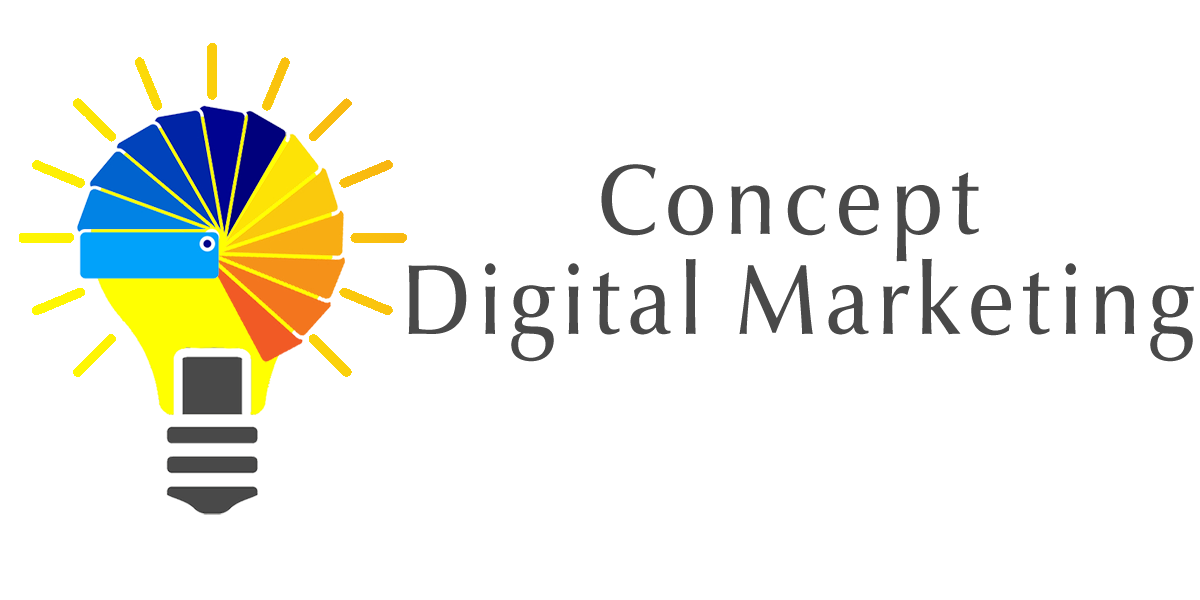














Add comment