Are you searching for removing unwanted or outdated content from google search and manage Online reputation, then you can find this article beneficial.
When there are bad reviews or content that is not updated, it creates many business owners’ problems. Any hard work of SEO and Business may drain if a potential buyer is searching for your business and find some bad reviews or wrong information on Google or other search engines. Your effort to acquire customers and satisfy them may be a big mess if customers find bad reviews, outdated, irrelevant content on search engines about your business or company.
If you notice slanderous remarks, bad reviews, or any negative content, you should understand it and try to get it removed above your branded search results in SERPs.
Now the Online Reputation Management industry can help you to remove unwanted results and defamatory content from Google and other search engines.
As a Digital marketer, you need to have the right procedure to handle such a situation.
There are two ways to handle such content are…
A. Removing
B. Suppressing or downgrade them by Improving our pages
Remove
There are two types of content you can remove are
-
Controlled
-
Uncontrolled
A. Controlled
Controlled content is what you can control. It can be outdated site content such as old information about products, services, senior team, old recognition that is not active, or any other page that misleads customers and duplicate pages. It is seen in many sites after hacking gets some bad snippets and google crawlers crawl them.
Now what to do
It will help if you are very careful and timely check the SERPs in different Search Engines, majorly in Google.
It is not you to remove them from the site and feel better that you have taken the right action. It creates SEO and ranking related issues because you have multiple internal, external links, backlinks, bookmarking on the same page. All will show error 404, and you will lose the backlinks, which may hamper your SEO effort.
There are three ways you can remove such pages without damaging your SEO efforts are
- Remove pages with the help of Google Seach Console here. You can read about it more here
- Use the Robots.txt file to instruct Crawlers not to access these pages, and you can check your robots.txt file by typing yoursite.com/robots.txt
- Add “noindex” meta tag on the page. But some crawlers disowner this tag, so a more powerful way is the number one solution here and then the second one.
If you want to know any of this technique, you can write to us at info@conceptdigitalmarketing.com.
B. Uncontrolled
-
Contact the Site Owner
-
Report to Google
Here uncontrolled content is the content that you don’t control. This type of content can be third party content owned by other site owners. Any negative search result owned by other sites may harm your business. These can be a negative personal experience, a bad review on social media, and any competitors’ malicious activity.
Here you have two ways to get out of this problem.
A. Contact the Site Owner
You can get the site’s contact details in the site’s footer and contact them to ask them to remove the harmful or outdated content. If they don’t respond, you can go for the second option, where you report Google. If these are bad reviews, you can approach reviewers and turn your negative reviews into positive ones by solving their complaints.
B. Report to Google
Google offers site owners several ways to remove illegal, wrong, harmful, personal information, publishing sensitive financial, and outdated content from their search results. Here Google will only remove their search snippet from its search results in SERPs, but the pages will remain on their sites. Anything that can be used to commit fraud, any offensive images or videos are not allowed as per Google policies.
if you want to know more about the Google Policies and the Form where you submit a request, visit this link
You can contact us if you want further help from us. please write to us at info@conceptdigitalmarketing.com
If the content you want to remove is either outdated or doesn’t exist on a third-party site, you can use the Remove outdated content tool. Use this tool only if the result snippet or the cached result in SERPs is different from the other page.
Suppression is also another way you can use to get rid of bad content from your branded queries. In another article, we will discuss how you can improve your positive results and suppress the negative content and reviews of your site.
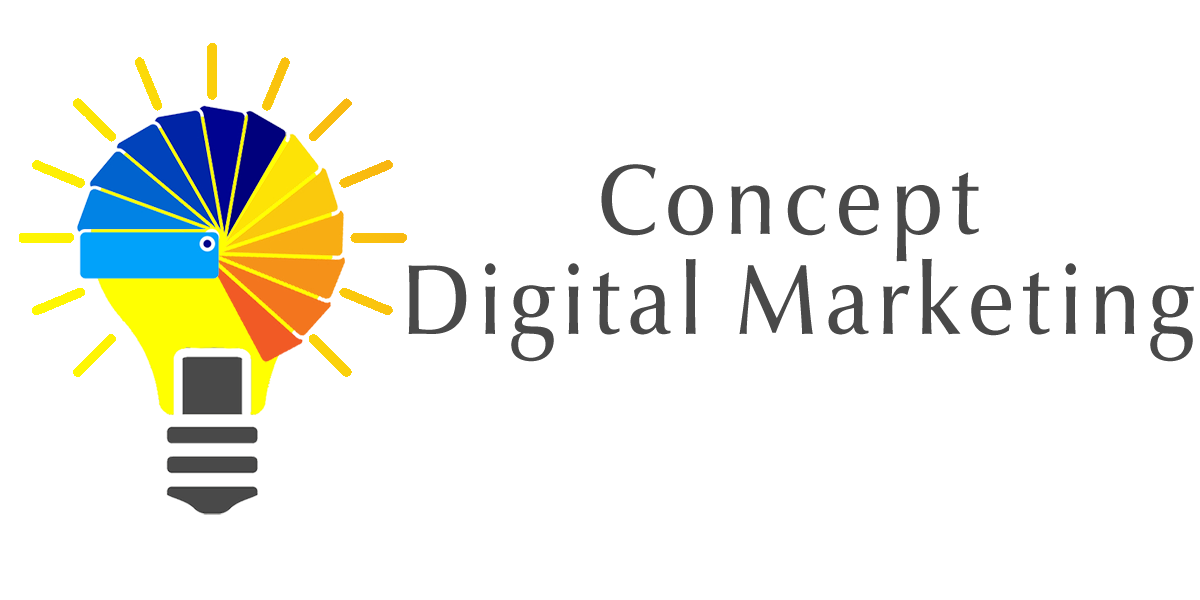














Add comment