If you are new and don’t know how to link your Google Analytics Account to your Google Ads account, then you are in the right place.
Here we will discuss how we can link our Google Analytics Account with Our Google Ads account.
We will find the most common answer to the following questions today
A. How to Link Google Analytics Account with Google Ads Account
B. How to link Google Analytics Account to Google Ads Account, if you have different Google Accounts
C. How to unlink Google Analytics Account from Google Ads Account
A. How to link Google Analytics Account with Google Ads Account
Linking Google Analytics Account is very easy here you have to follow the steps to link your Google Analytics Account with Your Google Ads Account
Step-1 Login to Youg Google Analytics Account with Actual Google Account
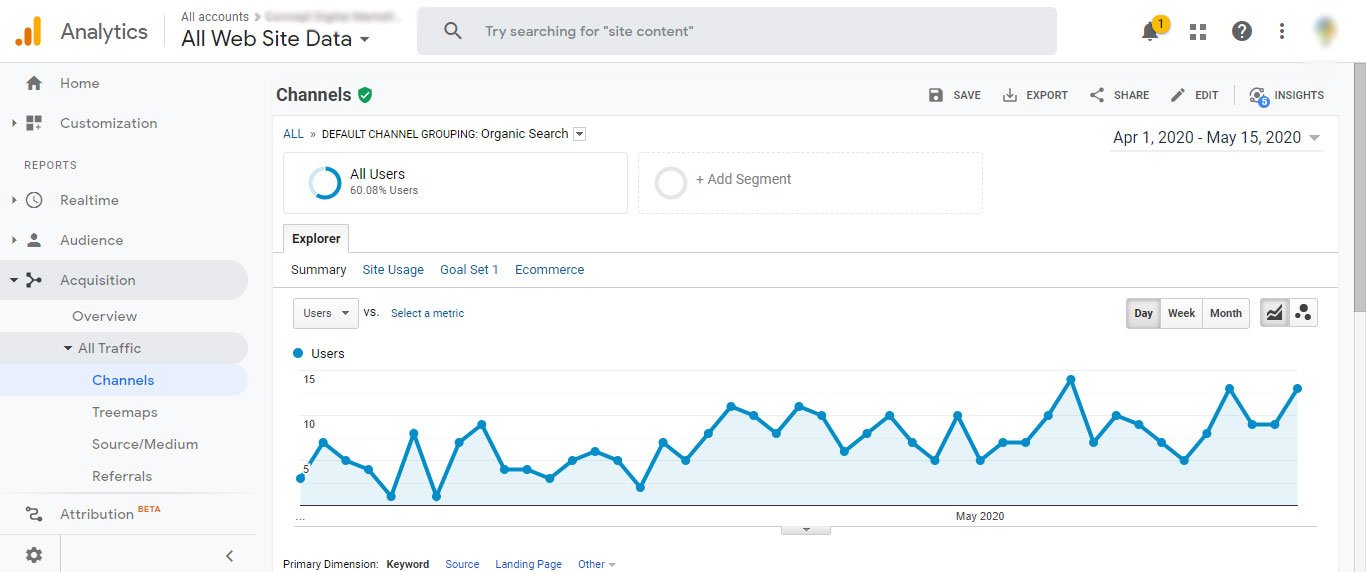
Step-2 Go to Admin Area of your Google Analytics Account
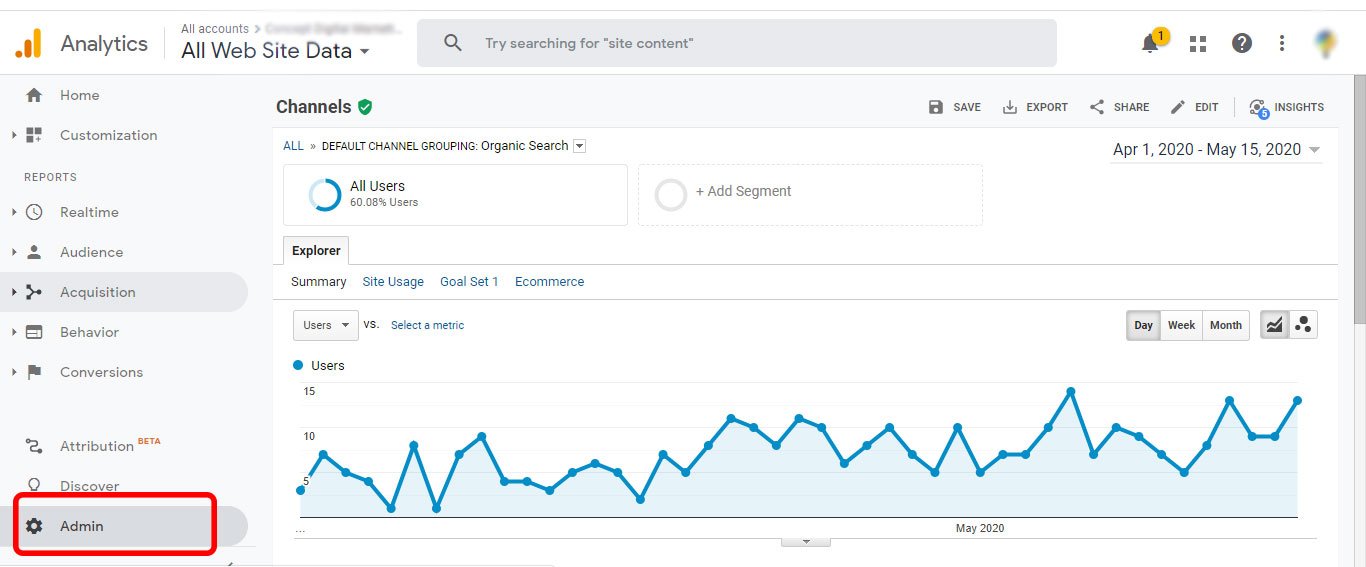
Step-3 Under Property you find an option called “Google Ads Linking” now click on it

Step-4 Click “New Link Group” option

Step-5 Here you have to select the Google Ads account which you have with same Google Account

Step-5 Select the account by checking the box and click continue
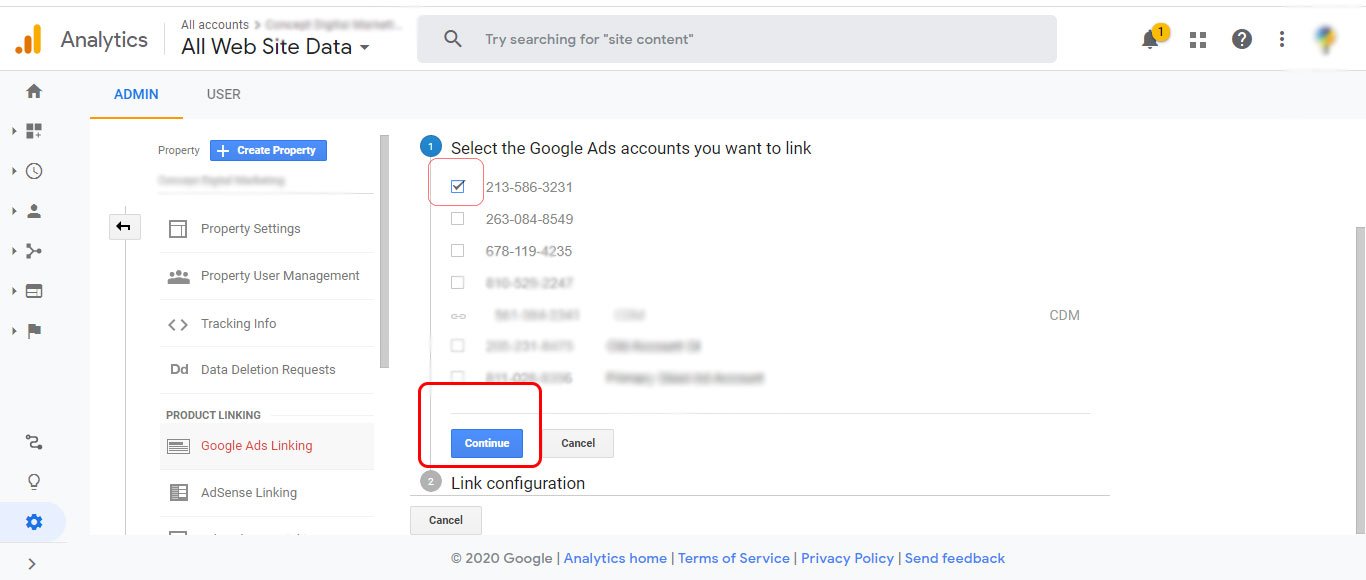
Now your Google Ads account is linked with your analytic account. Wait for some time to get data in your analytics account.
B. How to link Google Analytic Account to Google ads if you have different Google Accounts
If you have a Google Analytics account with a different Google Account, then you have first to add the google account as a user in your google analytics account. After that, you have to follow the same step, as mentioned above.
For this, You have to follow the below steps.
Step-1 Go in Admin Area
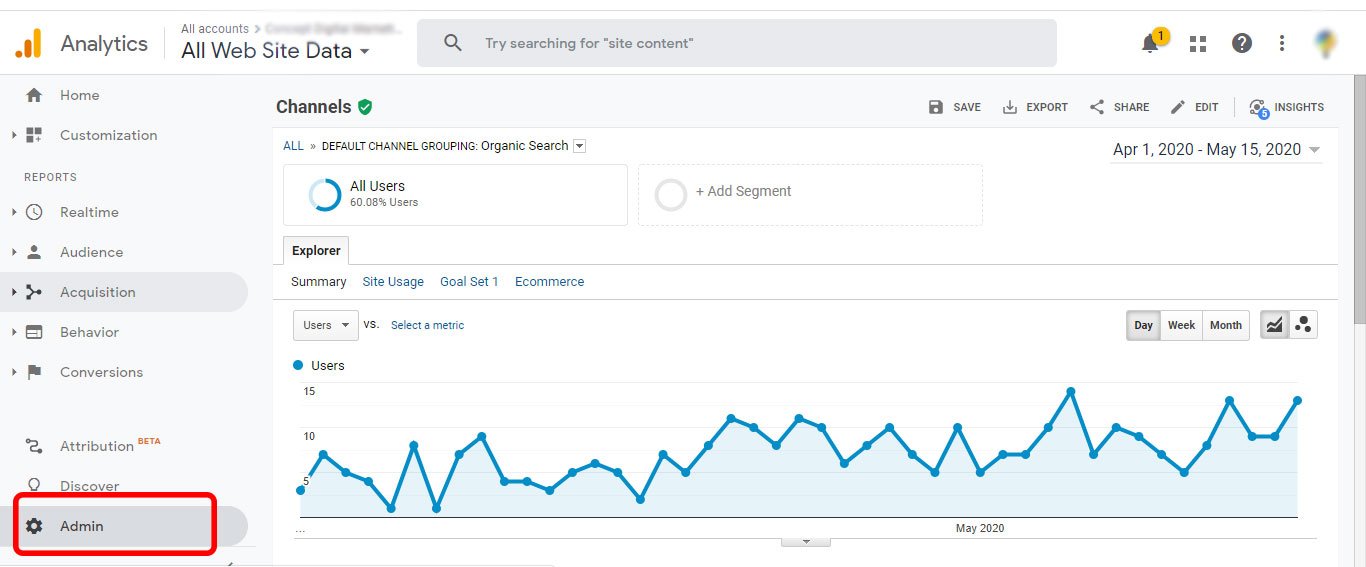
Step-2 Under Account Section in left click on “Account User Management.”
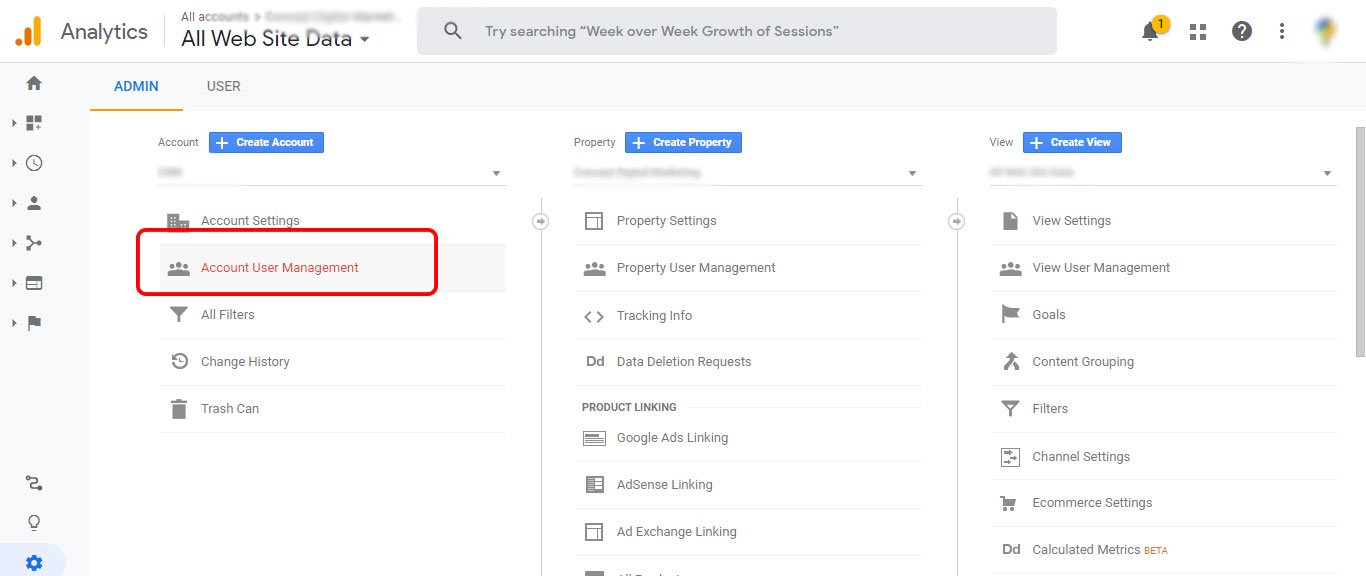
Step-3 At right side corner you find an + button options click there and choose “Add users” option

Step-4 Now, add the email address and give appropriate permission there and add the account.
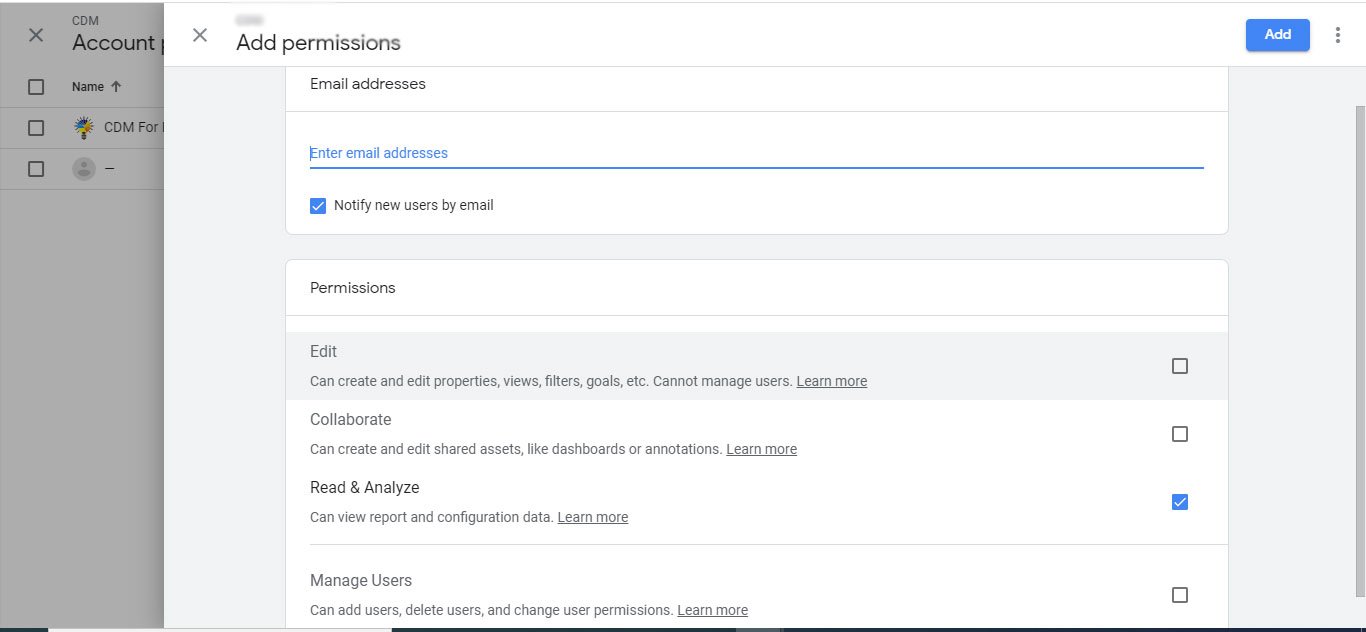
Step-5 Now follow the above steps mentioned in A section of this article. here you will find the Google Ads account made with Google Ad Account
C. How to unlink Google Analytics Account from Google Ads Account
If you want to unlink your google ads account with an analytic account, you can easily do that for this you have to follow steps below. You have two way to unlink accounts.
1. Unlink from Google Analytic Account
if you want to unlink the analytics from google ads click on “link group name,” and you will find an option “delete link group” click on it and your google analytic account it unlink from here
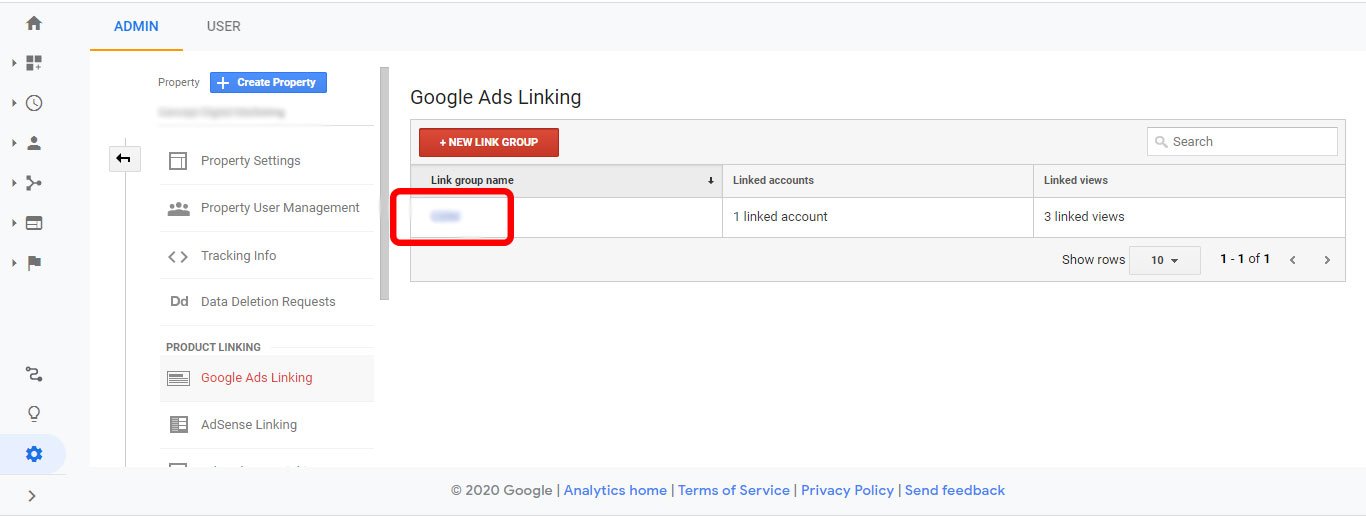
Step-2
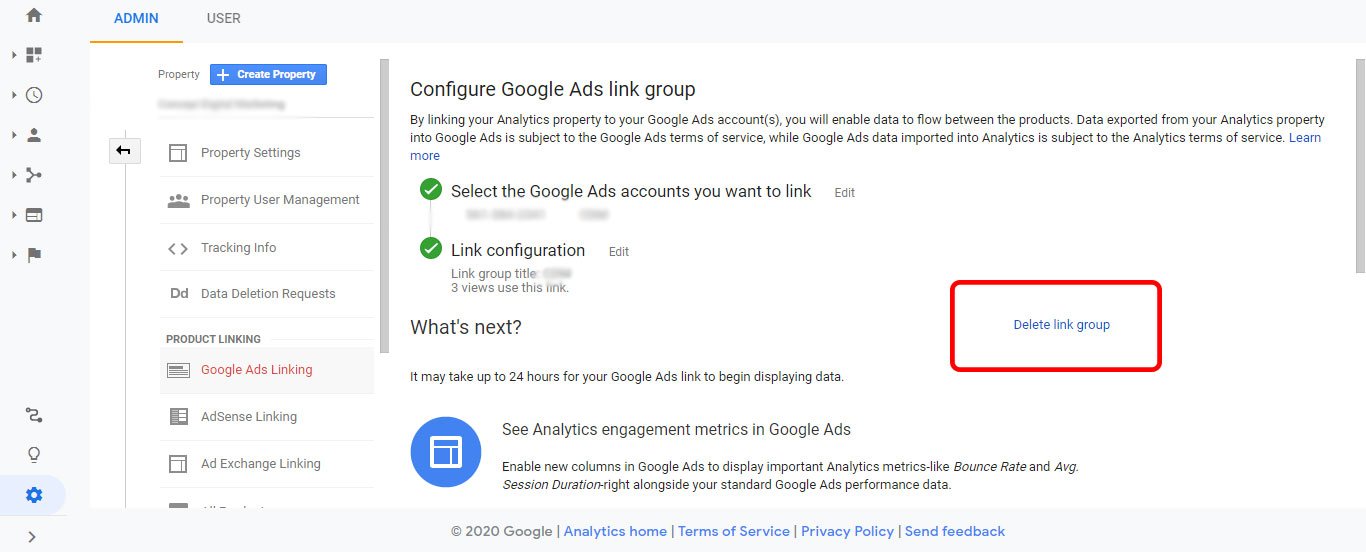
2. Unlink from Google Ads Account
if you want to unlink it from your google ad account it is again simple. Follow the below three steps
Step-1 Go in your google ads account and click on the “tools and settings” option, and here you find the “Linked Account” option under the “setup” column.

Step-2 Now select Google Analytics, and here you find all your linked Google Analytics account under this.
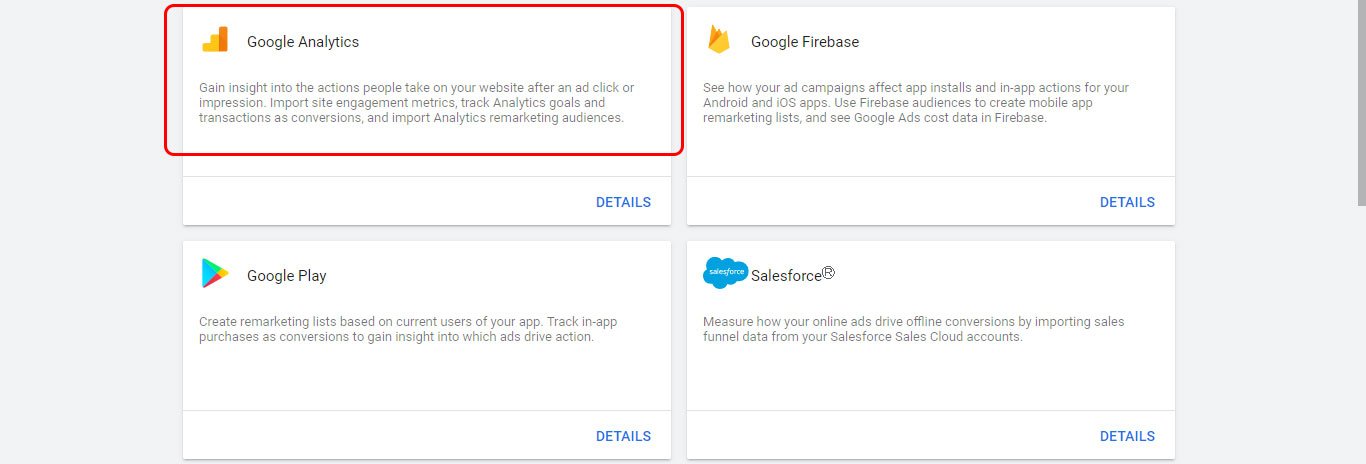
Step-3 You will find the column Action in which you can link and unlink any google analytics account from here.
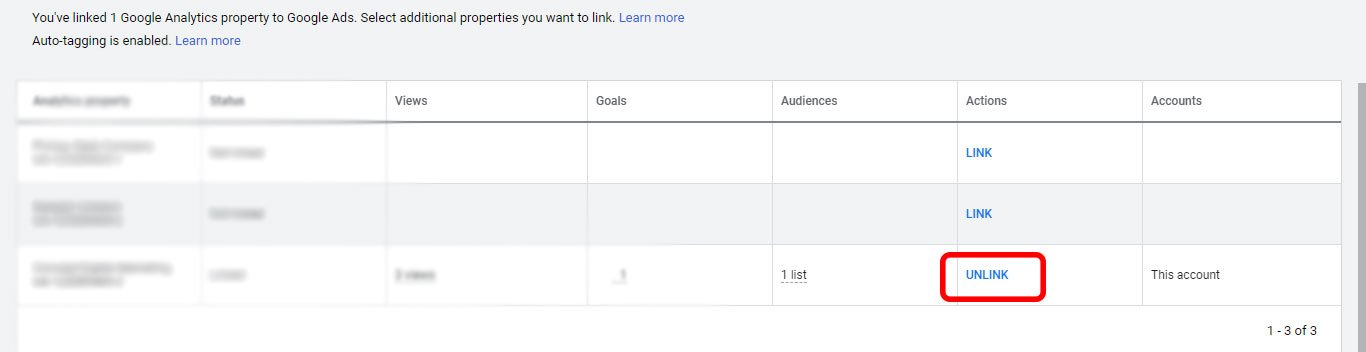
If you have any questions or any trouble in connecting and unlinking your Google Analytics with Google Ads account You can comment below.
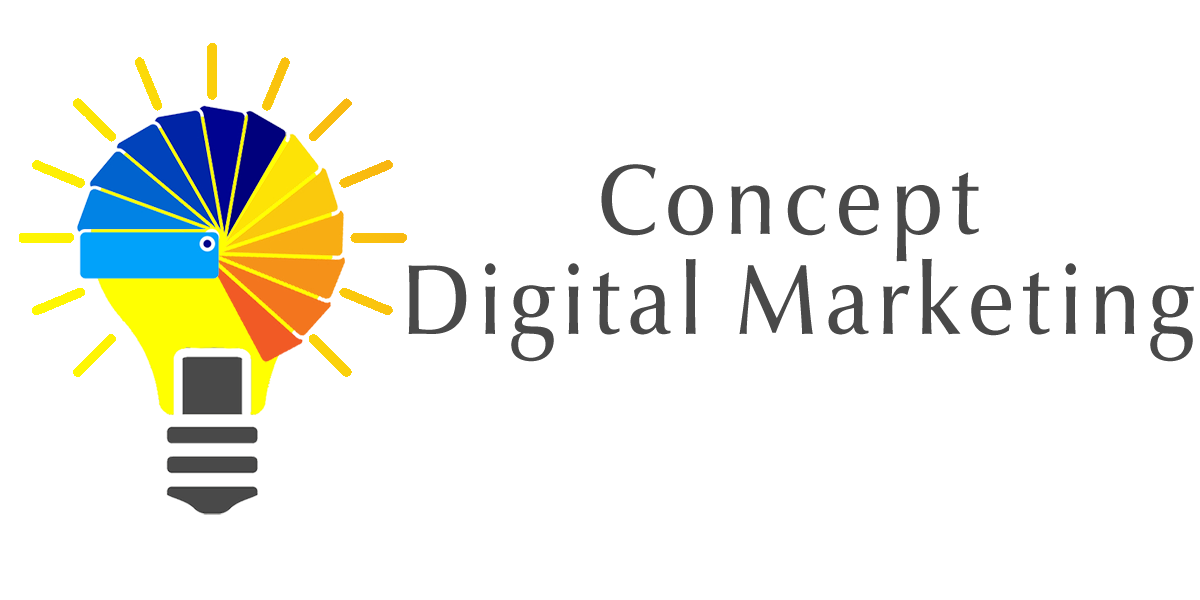
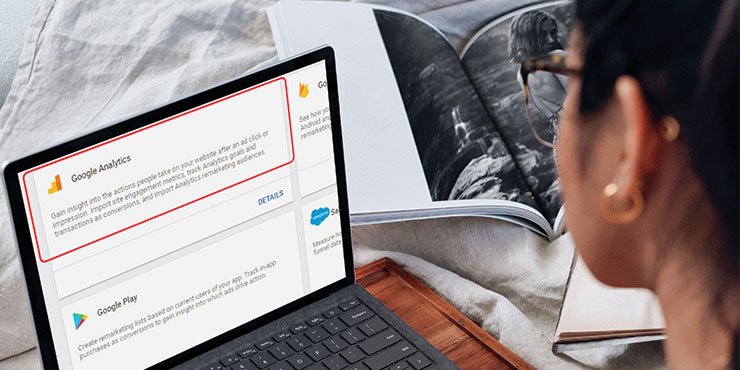













Add comment