Covid-19 has its huge impact on human life, people have no choice to avoid lockdown situation, and after the lockdown, internet uses has drastically increased.
WhatsApp has launched a new feature called “Status” back in 2017 where a user can share any videos, images and GIF’s as well. And this will appear for a period of 24 hours and the limit to show the status was 60 minutes.
Now a day, a new feature has been added to the Status, where a user can share the Youtube link directly to their status.
If you are unaware about the information, then we are here to help you understanding the step by step guide to share a Youtube link on your WhatsApp status.
Here is the step by step guide to update your status for Android and iOS users.
Step 1. Open the Youtube Application on your mobile.
Step 2. Open a video which you want to share as your WhatsApp status.
Step 3. Tap to share button, just below the video window.
Step 4. Several options will appear there, choose WhatsApp and then share on status.
Here is another way to share the Youtube video on WhatsApp status.
Step 1. Open the Youtube video you want to share on WhatsApp status.
Step 2. Copy the URL of the video.
Step 3. Now open your WhatsApp app. And go to the status page.
Step 4. Tap the pencil icon and paste the URL you have copied from Youtube.
WhatsApp will automatically generate the preview of the video.
Step 5. Tap share button to share the video.
So these are the step by step guide on how to share Youtube video on WhatsApp status.
If you do face any issues doing the same, comment below, we will try to sort the issue.
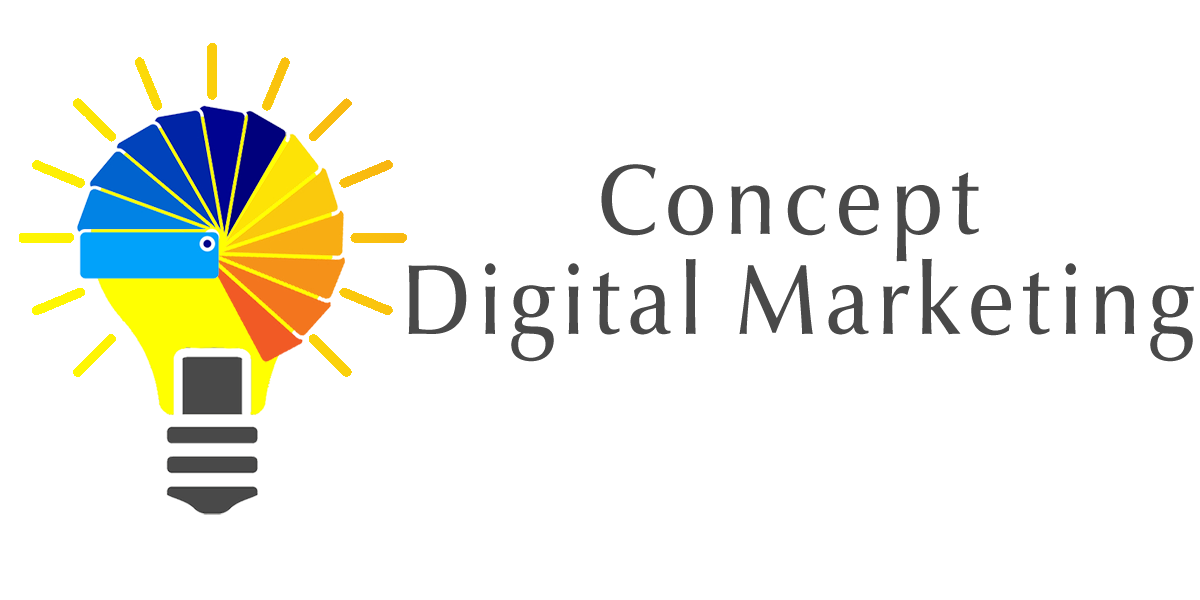














Add comment