Lead form extension in Google ads
Google is beta testing of a new ad extension “Lead form extension” for advertisers. The ad extension will capture the leads and can be used in a text ad campaign or search campaign. This extension allows users or searchers to fill a lead form. Lead form extension will also help the advertiser to identify the need in a better way by this significant lead capturing ad extension.
Where you find Lead form extension in Google ads dashboard?
To find this ad extension, you have to login your Google ad account and go inside the Google ads admin panel
Here you should follow the following steps
Step-1
Login to your Google ads admin panel and click on the “Ads & extension” option there
Step-2
Here you click on “extensions” option

Step-3
Click on “+” sign circled here

Step-4
Now here is the Option “Lead form extension” beta version it is

Click here and select the campaign in which you want to create a Google lead form
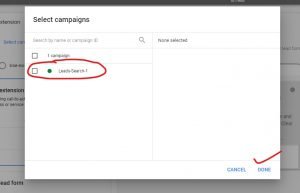
How this lead from extension works.
This lead form I have filled for my client Ganpati Infotech, so I can tell you how you can use it.
Here are three sections in this form
A. EXTENSION
B. LEAD FORM
C. SUBMISSION MESSAGE
A. Extension
Here you have to select call-to-action and the extension text. Both will be shown to the searchers into the Search Engine Result Pages (SERPs)
Here call to action has a lot of options to tell your buyer about what you are offering here

B. Lead Form
This form is the central part of this Google lead form. It has the following options
Heading (30 characters limit)
Business name ( 25 characters limit)
Description (200 characters limit)
What information do you want to ask for?
You can’t change the options here once you select in this form if you want to make any change then you have to create a new form here only
Now privacy policy you have to mention here. It is related to data you will get for which purpose you will use it, and you have to make sure the privacy of it.
Background Image
You can take a background image. Size of this image should be 1200px X 628px.
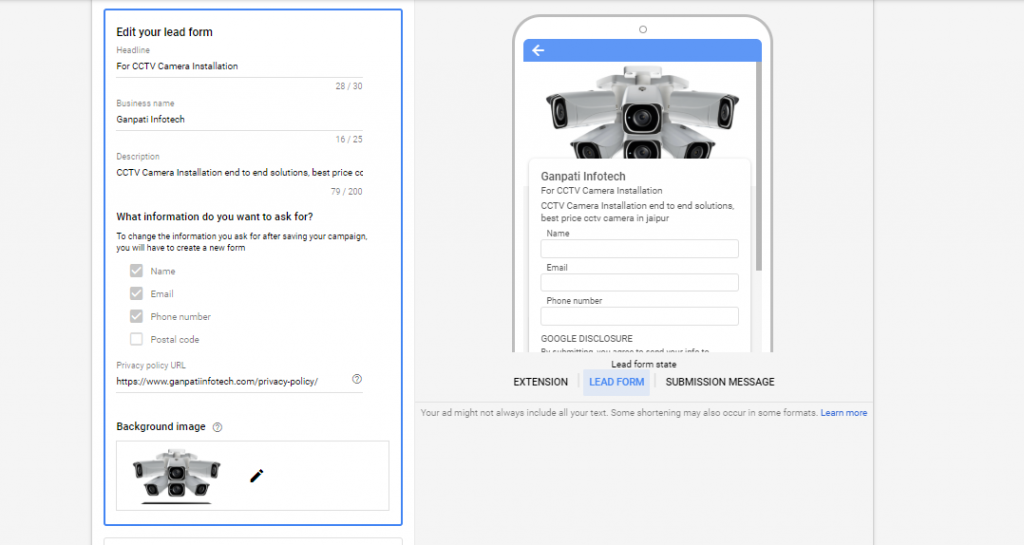
C. Form submission message
Here you have to mention the thank you message after the user summit the form. This part consists of a description message in your message like I have mentioned “Thanks for choosing Ganpati Infotech, we will get back to you as soon as possible.”
Call-to-action for further things for the users after form submission
Lead delivery option if you are using webhook it is optional
Now save it, it will be under review, and after some time it will be activated, and the searcher can see the direct quote submission option in my listing ad.
Where from you will get your Leads data
Here is your extension area you will see the option to download an excel file to get your all leads.
More about this Google lead form extension you can learn here
To learn more interesting and the latest digital marketing news visit concept digital marketing
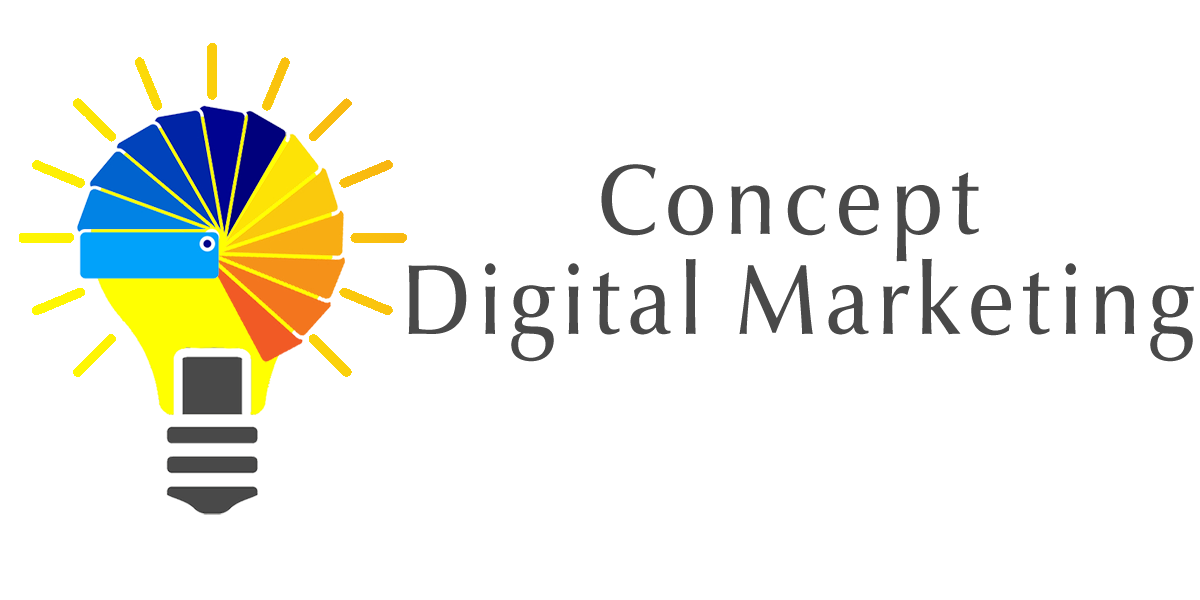














Add comment