Youtube has introduced a new feature to make corrections in the video after publishing.
It’s good news for youtube creators, isn’t it?
Previously if the creator found any error or mistake in the video, then the only option to correct the error was to delete the video, then edit it and reupload it on youtube.
That was the solution or problem, only creators can define it, but it seems more of a problem than a solution as all the video analytics will be lost in case of deleting and reuploading a video.
Apparently, creators are more likely to make corrections by highlighting text on video while the error appears or mentioning it in description or comment section.
But this is not at all a concrete solution for creators, as most of the time it looks like a dent in corrections.
Now there is a privilege for creators to make the corrections in the video where it is immediately visible to the viewers.
How does Youtube video correction work?
Youtube video correction is still not tremendously improved, but it’s a mix of old and new features.
It still required an error rectification from the creator and a clarification needs to be provided in the description.
What is new in this feature is the ability to draw attention to corrections during the video itself.
With the power of this feature, you can alert viewers about the error in the video while it appears and provide a link of description where the clarification has been mentioned.
Once you are done with correction, a card will be displayed at the time of video error, where viewers can see and click on the card to see the error description.
The info card is an indication of error rectification and will be visible in the video feed while the error appears.
It is still a nascent solution to the problem, but still it works for creators to clarify their mistakes in front of the viewers and provide the correct details.
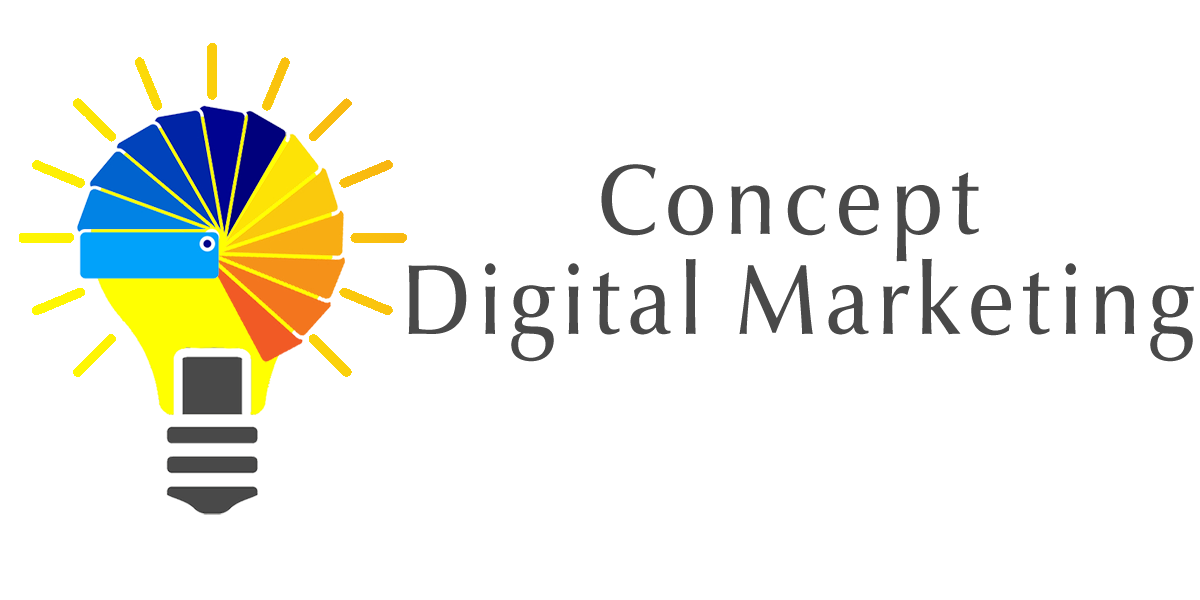














Add comment