What is Timestamp?
Timestamp in youtube videos is for watching videos from a specific place.
You can add many topics in a specific video. For example, videos with different questions on a particular subject such as what, how, why, where, and others, and videos with various issues. These topics are known as chapters, and the entire timeline is the progress bar.
Now Youtube has given an option to add video chapters and break up your video into sections.
Why Timestamp is Important?
These timestamps can help viewers to watch contextual content in a video. For example, in a yoga video, there is a specific asana you want to know. You can click on a particular Timestamp and reach there to watch that specific asana in the video.
It helps you to save time, and you can watch more specific content in a video. Not only timestamps save your time but also mobile data.
So we can say the most common benefits of Timestamp are.
- More contextual videos
- Save time
- Save mobile data
How to add Timestamps in a Video?
At the time of video editing, the creator can add this in your videos, and here you have to follow the below steps.
Step-1 => Sign in to your Youtube account and go to youtube studio.
Ste-2=> Select the video in which you want to add timestamps.
Step-3 => Go in the “Description” box of the “Add details” page, add a list of timestamps and titles.
Here your list must start with 00:00 and add a heading after each Timestamp.
Here you can find the video, go to its description area, and find the below-mentioned timestamps. As you click on any hyperlink timestamp, your video will start from there, and you can find the specific chapter as per your interest.
Chapters:
0:00 Intro
0:31 Article with step by step process
1:52 How to move the email to a new folder or label
5:05 Results or Output
Essential Rules to add Timestamps
A. First Timestamp should start with 00:00
B. Have at least three timestamps in ascending order
C. The minimum length for video topics is 10 seconds
Video Creator’s benefits
Video providers may have fewer watch hours, but their chances of gaining subscribers are high. Because of a better user experience, their ultimate watch hours will increase.
Timestamps not useful for videos that are not made chapter-wise or topic wise they are random. The timestamps are very useful for long videos, so it is suggested you should add timestamps in long videos.
Here is the primary source of this information where you can find it and confirm what you are doing is legitimate and approved by Youtube.
https://support.google.com/youtube/answer/9884579?hl=en
You can find an example from Google below.
Timestamps are below found in its description.
Chapters:
0:00 Intro
0:21 Who were you ten years ago?
1:00 How would you describe yourself as a creator?
1:25 Where do you see yourself in ten years?
2:05 Best fan experience at Vidcon?
2:47 What’s the first YouTube video you watched?
3:22 Which YouTube creator will be an icon in ten years?
4:05 What’s your YouTube video guilty pleasure?
4:55 Describe your very first video capture set-up
5:39 If you weren’t a creator, what would you do?
6:05 What would your fans be surprised to learn about you?
6:31 How do you want to be remembered?
6:57 What do you hope changes and stays the same in ten years?
Now, if you want to ask any questions, you can write to us at info@conceptdigitalmarketing.com and subscribe to us here for exciting articles.
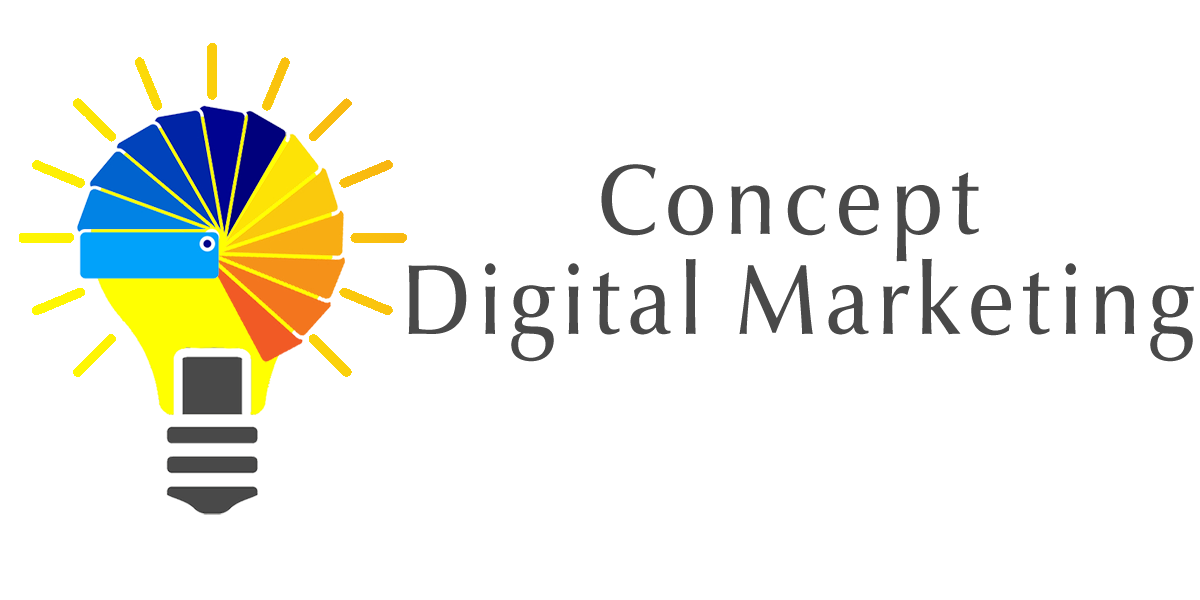














Add comment