WhatsApp is world’s leading chatting App, used by millions of users worldwide. After acquiring the WhatApp by Facebook, the App has been rolling out new features very frequently.
WhatsApp doesn’t want to be pushed back by other rivals thus updating its App very frequently just to be on the top of the list.
WhatApp has launched a new feature where users can change their contact numbers without losing their previous chats a few months ago.
This feature was rolled out for both iOS and Android users.
Here in this article, I will tell you how you can change your mobile numbers without losing previous chats.
Here is How to change your WhatsApp number?
Step 1. First you need to open WhatsApp app on your mobile phone.
Step 2. Open your profile there.
Step 3. Now click on the setting menu.
Step 4. Scroll down to the account option.
Step 5. Here you will find a lot of options, where you need to select Change Number.
Step 6. Now click on Next and add your old and new numbers.
Step 7. Now WhatsApp will then verify your new number and change it.
Once the number will be changed from WhatsApp, your contacts will be informed about your new WhatsApp number.
With this feature, all your chats, media files, and all the other data shared over WhatsApp will remain and won’t get deleted. The entire process will take only a few minutes.
Considering the pandemic, WhatsApp has become one of the best ways to be connected with friends and family members.
In this pandemic situation the App has also upgraded its features according to pandemic guidelines like increasing the video call participation limit to eight, forward message option restricted to five, and others.
However WhatsApp has recently launched the new feature called WhatsApp disappearing message, where you can use this feature to disappear the WhatsApp message after a certain period of time.
To read the detailed article, you can click here : WhatsApp disappearing message
It is very important for a business to offer best options for their users, and it’s pretty tough for WhatsApp as well to be consistent on the top position.
Considering all the aspects in mind, WhatsApp is working on several other features including multi-device support where a user will be allowed to use the same account on multiple devices. As of now one WhatsApp account is restricted to only one device or phone.
WhatsApp is also in a row to launch the other important feature of voice and video support on the desktop version i.e. WhatsApp web.
To know more about the information, you can click here: WhatsApp Web is on the Way to Launch Voice and Video Call Support Soon
Here is one more feature launched by WhatsApp where you can share a Youtube video on WhatsApp status.
If you want to know more about this article, you can simply click here: Here is how you can share a Youtube video on your Whatsapp status?
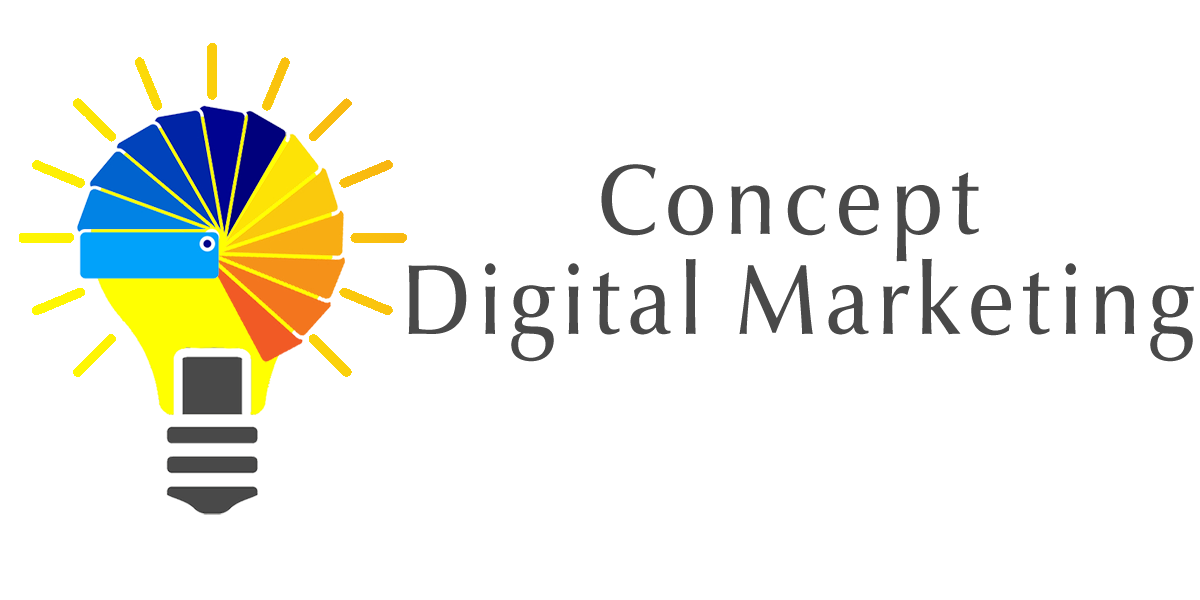














Add comment