Do you know, Google is tracking all your web & app activity, location and YouTube history.
In simple words, Google knows everything about you, means if these various tracking services are enabled in your browser, Google knows both where you are and what you are searching on your mobile.
Google Claims that they are tracking this to offer you the best content according to your intent based on your search history.
This could be benefited to you to some extent, but do you know, you can restrict Google by doing so.
Want to know How you can restrict Google to track your activity?
Open Google in your browser and make sure you have logged into Google chrome account.
Click on the your email image icon and select “Manage your Google Account”

Once you click on this, A window like below will appear.
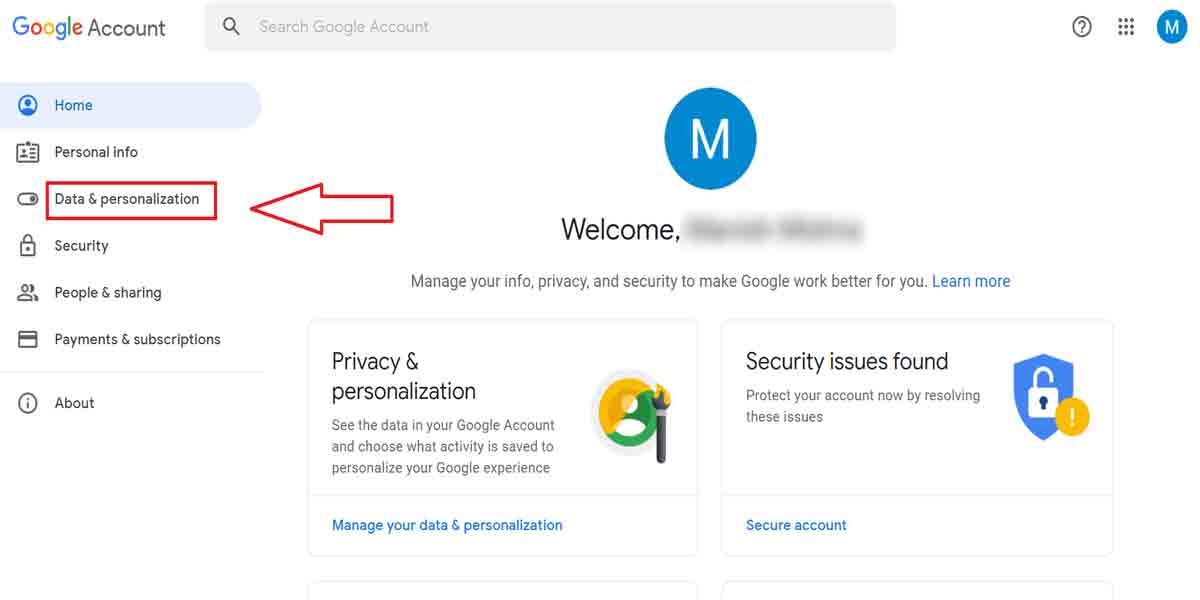
On your account page, kindly click on the “Data & Personalization” page.
You will find the “Activity Control” section here, this particular section has the power to track and store your search activity.

Now Click on “Web and app activity” this functionality allows Google to track and record your search activity.
If you want to exclude your web and app activities to be tracked by Google, simply uncheck the box mentioned “ Include Chrome history and activity from sites, apps, and devices that use Google services”.

Once you uncheck the above mentioned term, a pop up window will appear as a warning that Google will lose its ability to personalize many of its services for you.
To confirm, scroll down the pop-up window to bottom and click on “Pause” button.

Now click on the back button to return on the previous page which is “Data and personalize page”.
In the activity control section click on the “Location History”.

This particular service from Google tracks your location wherever you go, if you are using the Google account on your mobile as well.
If you also want to turn off your location tracking from Google, you can turn off the location history by clicking the button which is just right to the “Location History”.
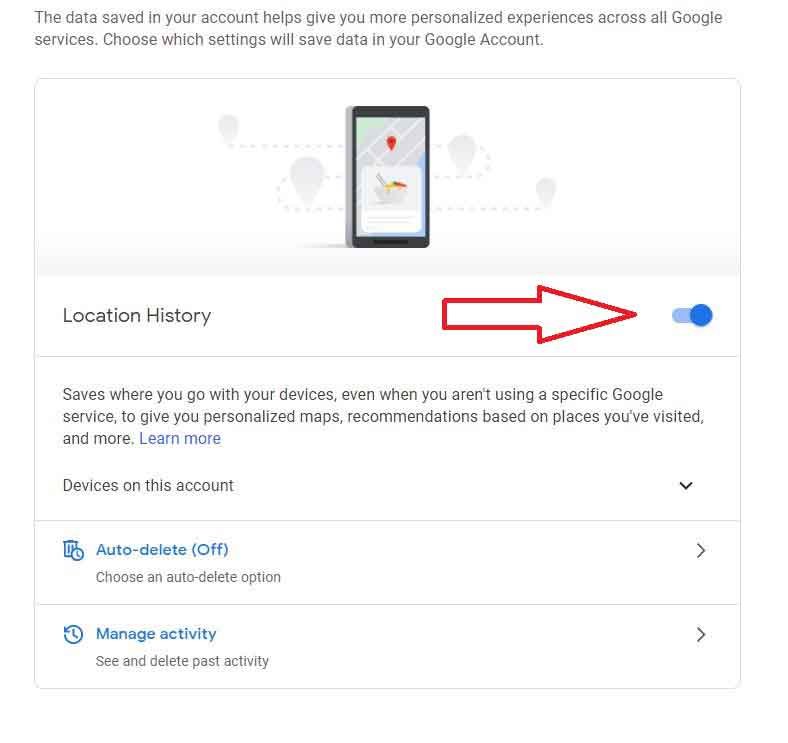
You will see the same warning pop-up window, scroll down and pause the location history as well.
Again get back to the previous page, do the same to turn off the “YouTube History ” to restrict Google from tracking the videos you watch on YouTube.
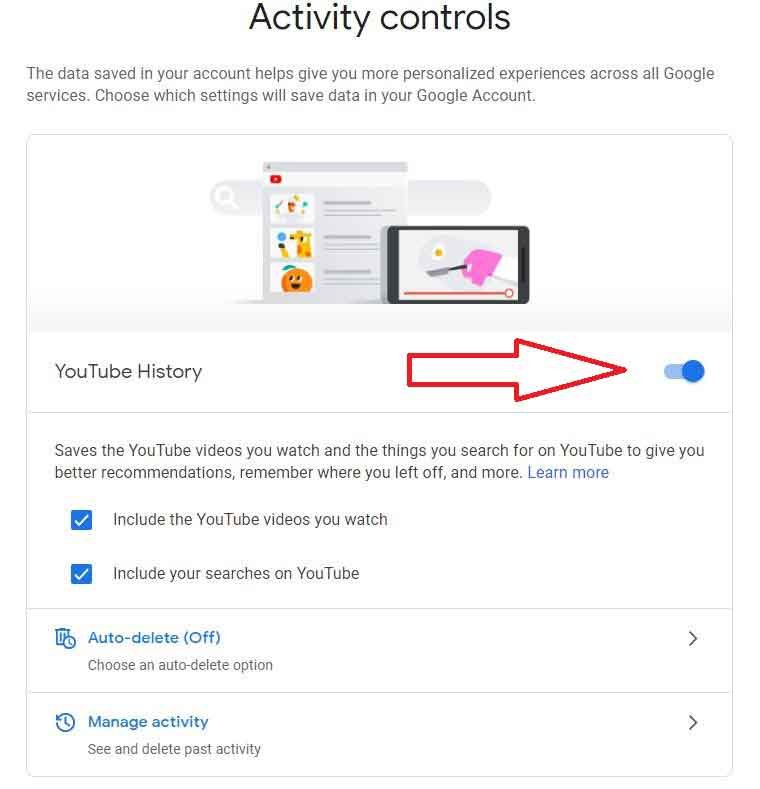
Google doesn’t offer these services to disable permanently thus you can only pause these services, and wherever you want to resume these services. You can simply turn them on anytime.
Google tracks a lot of other things like our voice tracking as well and these tracking systems come with default settings with auto enabled these features.
However lots of users are not aware of these tracking features from Google as Google always says that it is using these features only to enhance the user experience towards their intent.
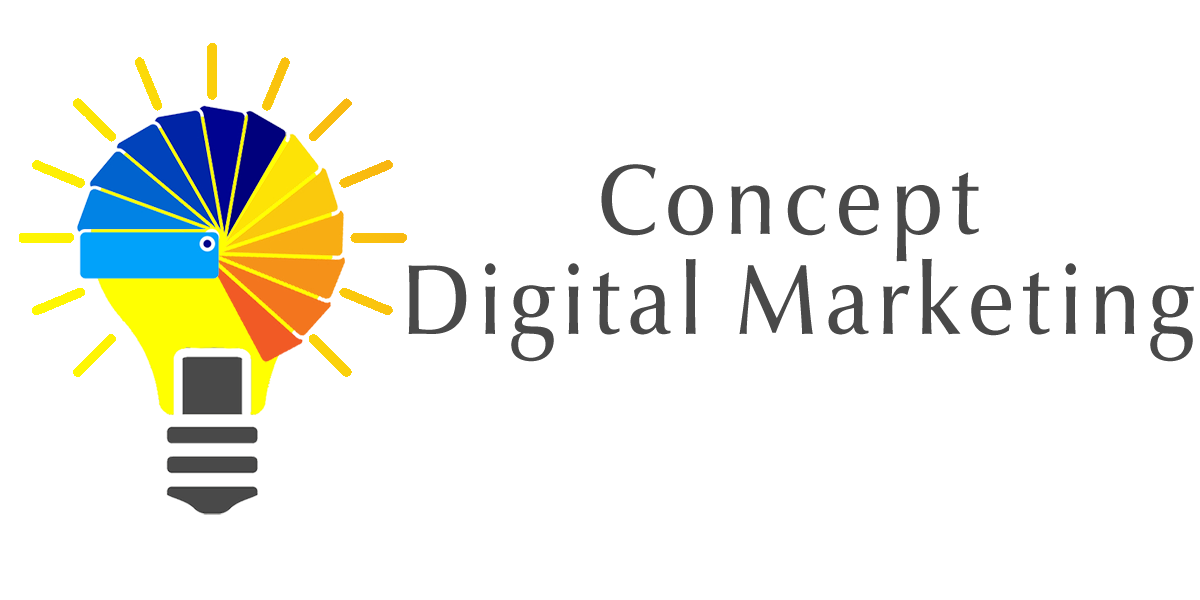













Add comment