Google is the most prominent search engine among all search engines. If you talk about the search market share, Google leads with more than 86% market share, followed by Bing 7% and Yahoo 2.7% in dec-21. Google leads because it has evolved the advanced artificial intelligence and search mechanism to offer user-specific and desired results. Google search is not just for the topic, news searches, but it also provides results for weather, pronunciation in any language, calculations, unit conversions, etc. Google can show you results on almost any topic in the world.
Here we tell you some special tricks to find precise information on Google.
(1) Voice Search
Studies say that 48% of users use voice technology for general search queries, and they search for answers to general questions online. And Google search has the highest 81% accuracy in voice search. Google speech supports more than 100 languages. So searching through the voice search option is one of the best options on searching on google.
You need to say “Ok Google” and select the microphone option to search results.
(2) Search Tabs
If you are searching for something on Google, you need to use search tabs which are placed below the search bar. These are the search types like News, Books, Shopping, Videos, Images, Maps, Flights, and Finance. These are the commonly searched category. By using these, you can easily find your desired content. For Instance, if you want to search any news or image, search your query and select the tab. You will find the relevant and specific search results in Google.
(3) Quotes to Search
If you use quotes in your search keyword and phrase, Google makes sure to include that particular word between the quotes in your search results. And It will filter all irrelevant searches from the search results.
For Example: If you are using “Three BHK Flat” in Banglore, you will see all search results have Three BHK Flat in all search results
(4) Use of asterisks(*)
Asterisks are very helpful when you know you don’t know some words in your searched term. You can add an asterisk there, and Google will fetch results considering any word related to your search term.
(5) Use of @
Suppose you want to search social media accounts related to any organization or person. In that case, you type his name and add @ in last to get the social media accounts details of the person or organization.
For example: if I want to find concept digital marketing social accounts, you type “conceptdigitalmarketing @” you will get all social media accounts of us
(6) Search Hashtags
Google allows users to find the hashtags (#), and it helps businesses be available in search results to help searchers find them. With the help of hashtags, popular content can be found in google searches.
(7) Use of “OR” to combine
“OR” logic helps you to find results related to two queries, such as if you find “ford OR ferrari” You will get results related to ford and Ferrari separately.
(8) Use of Site
Using “Site:” before any website will show you all the results related to your site. For example, if you want to know about the search results indexed by google in Google, you can easily find them. you have to type “site:conceptdigitalmarketing.com,” and you will get all results from conceptdigitalmarketing.com
It helps the marketer to manage the indexed pages and reputation related to the brand and site.
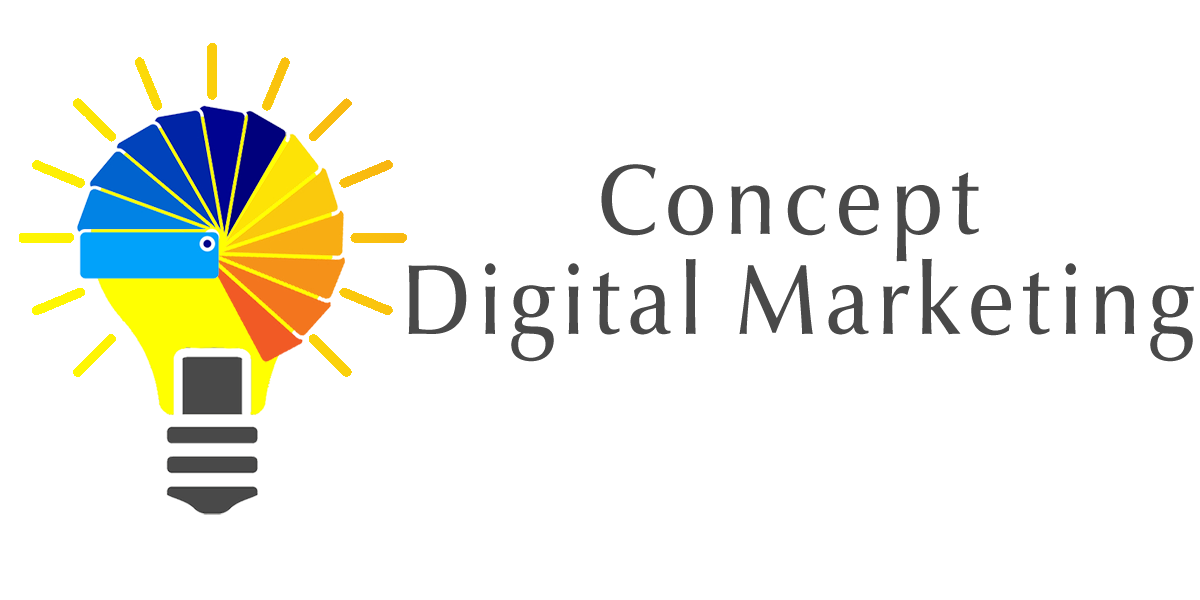
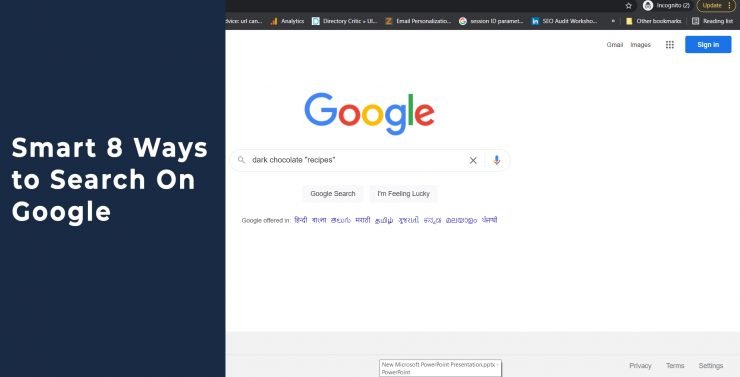













Add comment